- Cup of Ambition.
- Posts
- ☕ Cup of Ambition- Volume 3: Beating the ATS "Bots" 🤖
☕ Cup of Ambition- Volume 3: Beating the ATS "Bots" 🤖

Hi Realists! 👋
Welcome to Cup of Ambition, Volume 3!
Get the scoop on:
🤖 Battling Bots— Winning Over an ATS
🪜 The Current State of Promotions
🖻 AI Photos + LinkedIn
🪓3 Things to Do As Soon As You Hear “Layoffs” at Work
🔦Drive LinkedIn Traffic With a 60 Second Flip

9-to-5 Dilemma
“I keep getting all kinds of conflicting information on what an applicant tracking system is or isn’t doing with my resume. I’ve read some information that says to just put in as many keywords as possible, but other things will tell me that the applicant tracking system isn’t even reading keywords. I am constantly changing my resume but I’m not sure if it’s even worth it. So, what should I do? What does the applicant tracking system want?”
-Run Over by an ATS.
_____________________________________________________
Dear Run Over by an ATS,
We hear a lot about AI in hiring these days. Myths swirl on the capabilities of Applicant Tracking Systems. One thing is clear: artificial intelligence is here to stay and it will continue to evolve in the world of hiring and job searching. While these concepts are new (to some), there's a lot of misconceptions and fears around what the future of hiring looks like and the role that AI plays in reviewing your resume and assessing your interview.
I hear from clients all the time: “AI bots are screening me out.”
The reality is… more complicated than just an AI algorithm screening you out, but the world has become cluttered with misinformation and blame placing on the applicant tracking system.
I have 20 years of experience implementing some of the world’s best known applicant tracking systems. I’ve worked intimately with Taleo, WorkDay, Greenhouse, iCims, ADP, and several other smaller (and now outdated!) systems.
So, let's keep it real and dive into what an ATS can actually do and what that means for your resume.
The Truth
Truth 1: AI has been around in hiring for years.
AI has been involved in hiring for quite some time, we just didn't call it AI and we also didn't feel the weight of rapid AI advancement taking over. In the past, AI was mainly used to scan resumes for specific keywords and potentially assign a score or weighting to applications based on basic algorithms. Early versions "matched" candidates to requisitions or assigned a candidate score based on established criteria or job description information. As someone who beta-tested these features, I can tell you it wasn't very effective at first. The algorithms needed training and early versions often missed nuance and context in keywords, job descriptions, and candidate resumes. You'd wind up with an HR Generalist resume on a Scientist posting because the Generalist had spent a lot of time hiring for Scientists. Anything suggested as a match always required careful review by a human who could bring context back in.
Truth 2: AI makes hiring processes more efficient.
More and more companies are using AI to make their hiring process more efficient. Some of the key players in this space have capitalized on auto-transcribing interview notes, using AI to actively assist interviewers, and evaluate whether candidates are demonstrating specific competencies effectively. As I work with clients, I keep a close eye on these tools and study their capabilities and I share this information with clients so they can optimize their interviews.
Some of the key players that continue to advance efficiency in hiring that I've been researching lately:
If you've been in the job market recently, you may have been asked to do a video interview, complete an assessment, or participate in other steps that do not involve human interaction. It's become clear that AI can produce automation across the hiring process and screen candidates until human intervention is needed. This allows recruiters and hiring teams to spend time building quality engagement into candidate processes and focus on maximizing efficiency gained from improved processes.
Truth 3: ATS are not as smart (yet!) as we give them credit for.
An applicant tracking system is a contact management system, similar to a CRM like Salesforce. It’s designed to post and distribute jobs, import large volumes of personal data and documents (resumes, cover letters), and store it all in a cohesive (and compliant) way. The systems themselves are largely driven by search and filter features, using parsing (pasting) to move information into the system.
Currently, Taleo (owned by Oracle) is the most commonly used applicant tracking system in the US.
Taleo QuickView:
Taleo functions similarly to most other applicant tracking systems, so let’s take a look at how Taleo works and how an ATS could reject or breeze past your application depending on how a recruiter chooses to use the tool.
1. Tiered Scoring for Knockout Questions
Knockout questions are commonly incorporated into online job applications. They are typically pass/fail and allow recruiters to automatically screen out applicants who don’t meet basic requirements. For example: “Do you have a valid driver’s license?” or “Are you willing to work weekends?”
Taleo takes knockout questions beyond pass/fail by allowing recruiters to designate more than two examples and assign point values to the answers.
You are more likely to be eliminated from a hiring process based on knockout questions than any other ATS feature.
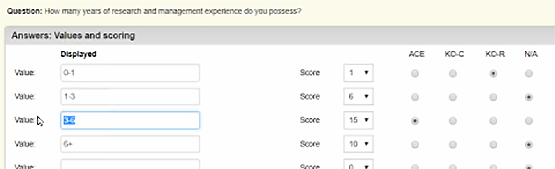
In this example, the recruiter is asking, “How many years of research and management experience do you possess?” They can then enter different experience ranges and assign each a score. This recruiter is most interested in candidates with 3-6 years of experience as illustrated by the corresponding score. Additionally, the buttons on the right allow the recruiter to highlight or “knockout” candidates based on certain answers.
Applicants answer a series of these questions and, if not rejected outright, earn a score that is compared to the other applicants.
2. Bonus Points for Certain Resume Keywords
Similarly, point tiers and knockouts can also be assigned to specific keywords within the resume and the application itself. For example, a recruiter can set up the ATS to assign a 15-point bonus to an applicant that mentions one of the skills in the “nice to haves” section of the job description.
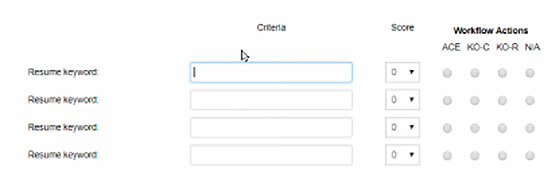
3. Automatic Resume Scoring
Even if a recruiter opts not to manually assign extra points to certain keywords, ATS automatically score applications and resumes based on their contents in what they call “Req Rank.”
Taleo parses the text from your resume and application then compares it to the job description. Recruiters can filter out applicants that don’t score above a certain threshold. Naturally, they’re more likely to consider applicants that jump to the top of the ranking.
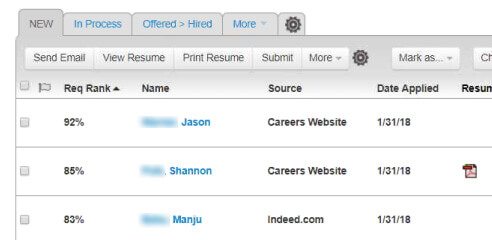
4. Boolean Searches
Recruiters can search their applicant pool within Taleo for specific skills and keywords, or even craft complex search strings with “and,” “or,” and “not” operators (among other modifiers) to fine tune their results.
You should hope that the recruiter is using a robust Boolean string because Taleo’s search is not very intelligent on its own. It cannot differentiate between the searched term and common variants based on tense, plurals, abbreviations, acronyms, etc. For example, a search for “project manager” won’t return results containing only “project management,” nor would a search for “Certified Public Accountant” return results containing only “CPA.”
Because of this, it’s important to try and mirror the language found in the job description. If a recruiter or hiring manager used a specific form of a keyword while writing the job description, it’s a reasonable assumption that they’ll use the same version of the word to search their applicant database.
If you have room on your resume, try using both forms of the keyword just in case. For example, “Master of Business Administration (MBA).”
Bottomline: your resume has to be written in phrases, keywords, and skills terms that mirror how a recruiter would search for you. Keywords are still key and optimizing skills keywords works to your advantage.
The Myth: AI decides who gets the job.
This is a big one that I hear often-- AI declined my resume or interview. Remember, hiring technology exist to support decisions for teams, not to make decisions on behalf of teams. Although AI may play a role in evaluating candidates against established criteria, humans make the final decision. These systems are built with algorithms and scoring methodologies to promote human decision making in a structured way that reduces bias.
Don’t put all your weight into beating an ATS. It’s just not worth it based on current functionality and utilization across major hiring systems.
While you want a well-written, keyword optimized resume, it’s important to remember that the hiring process is flawed and the best person doesn’t always get the job. Balance keywords with compelling narrative and clean formatting to give your resume the best shot.
Stick with these key tips to avoid your resume coming into an ATS looking like a jumbled mess:
Avoid:
Images
Text boxes
Non-standard or custom fonts
Complicated formatting that isn’t clearly labeled
I hope this helps clarify the real functionality of ATS and how you can optimize (within reason) to appease a recruiter using an ATS. Always remember, it’s people behind the ATS that decide how to use the system, what prescreen/knockout questions to use, and other decision making factors.
Have a 9 to 5 dilemma? Email me and tell me what you’re facing. Your story may be anonymously featured in a 9 to 5 Dilemma to help others facing similar challenges. ❤️
Do Companies Even Handout Promotions Anymore?

If you’ve been chasing a dangling carrot at your current employer with continued promises of promotion, chances are the promotion keeps getting delayed. Employers love to promise future opportunities, but when the time comes, budgets, hiring timelines, team structures, reorganizations, and other factors are often blocks that stop you from getting a raise and a new title.
We’ve heard lately that the 2024 labor market has fewer people quitting their jobs; a lesser-known fact is that fewer are getting promoted.
That leaves little room for new workers to break through, as the ranks of employees above them stay in place. And it makes it more difficult for young graduates to get their foot in the door.
Data from payroll firm ADP Research Institute showed the annual rate of promotion into management fell for virtually all working adults last year; in 2023, just 2.1% of Gen Z workers — the oldest of which are now 27 — got promotions, down from a high of 2.5% in 2021. Among millennials, the rate dropped nearly a full percentage point last year.
Companies have also slowed the rate of promotions in order to control costs. Top executives are talking about “operational efficiency” on earnings calls at a record rate, according to a February report from Morgan Stanley. Firms like United Parcel Service Inc., Citigroup Inc., Alphabet Inc. and Meta Platforms Inc. have all touted efforts to simplify operations by removing layers of management.
The pullback comes with risks for companies as well; those that forgo hiring and delay promotions for top performers could demoralize their strongest contributors — and, in some cases, lose them to competitors.
As the labor market has softened, the balance of power has shifted back to employers, who are under less pressure to hand out promotions in order to hold onto workers. Even though layoffs remain historically low, employees aren’t as confident in their ability to secure a new job — the number of workers who voluntarily quit in April hovered near the lowest level in three years, according to the latest Labor Department data.
I’ve seen the shift firsthand among my clients. While promotions a few years ago came easily for some based simply on how long they were in their roles, clients today have to document their impact and advocate for their value. Without continued self-advocacy, it’s easy for leaders to lose sight of the value you generate and keep you pigeonholed in the same role.
Self-advocacy is one of the best tools to keep sharp in this market. Keep a Wins + Impact file that outlines your contributions and the value you generate. Be intentional about speaking up about your contributions. Most importantly, know when it’s time to move on and look elsewhere for promotion.
AI Photo Users Beware.
LinkedIn plans to start flagging AI-generated images in posts via the C2PA standard they’re adopting.
By implementing C2PA (Content Authenticity Initiative) icons, LinkedIn hopes to ensure transparency for all users and build responsible AI practices into the platform.

How Does It Work?
Flagging AI Content: When an image or video is uploaded, it gets flagged as “AI content.”
Overlay Icon: LinkedIn overlays a small black icon on the content, visible to all viewers.
Metadata Access: Clicking this icon allows users to view the associated metadata, providing details about the content’s origin.
LinkedIn hopes this will make it clearer for users to identify whether they’re looking at a real person or image versus AI generated images. This doesn’t (yet!) cover text, posts, or content.
With the implementation of C2PA comes with a high likelihood LinkedIn will also apply this review and flagging process to AI-generated headshots too.
Bottomline: if you’re using AI-generated images, be ready to be flagged in the images or prepare to replace them with non-AI-generated photos.
3 things to do as soon as you hear layoff rumors.
If you’ve been in the working world for a while, you’ve probably experience the gut dropping moment when you casually hear someone mention layoffs at work. You immediately begin panicking. “Am I on the list? How will I pay my bills? What will I do?”
Before full panic sets in, lean in and listen closely to cues from leadership. Often before layoffs you’ll notice more documentation of responsibilities, reallocation of tasks or work, and more closed door meetings. If these things are happening and rumors are swirling, stay ready for potential layoffs.
1) Move personal documents to your own device.
Before you say “you shouldn’t save personal documents on a work device”— you’re right. But it happens. You’re at work and decide to start working on a resume and saved it to your desktop. You needed to print your kid’s school forms and saved them in your work email.
Regardless of what it is, make sure you have it saved on your personal devices. Understand your company’s policy on removing files— most companies are okay with you removing personal documents that do not include confidential or proprietary information.
Pull any needed data, projects, training, recognition, performance reviews, or other collateral that are helpful in remembering the details of the work you’ve done, and most importantly, what you’ve accomplished. This will be key information as you build your resume.
2) Prioritize yourself.
It’s easy to dive into the drama and swirling with everyone around you during layoff chatter, but this can sometimes be harmful to your wellbeing. Prioritize yourself and what you need first before supporting those around you at work. It’s okay to be a shoulder to lean on, but make sure you’ve addressed your own needs first.
Begin building a mini plan of action on what will be needed to move forward, invest in mental health, wellbeing, and meditation to stay as calm as possible, and strategize on next steps.
3) Assemble your questions.
I’m not an attorney, but I’ve spent years navigating layoffs. I always encourage everyone to prepare their questions in advance before you’re asked to “hop on a call” with your manager and HR.
Will separation be offered? What is the policy and what is past precedent for severance?
When will accrued PTO be paid?
When will company provided benefits coverage end?
How will final expenses be paid?
What is the company’s policy on references?
Will you be eligible for rehire?
Does the company provide outplacement support?
Are there other internal opportunities that you could pursue?
Most importantly, if you’re invited into a meeting with HR and your manager and are told your role has been eliminated remember two things:
1) Don’t sign anything. You’ll most likely be presented with a separation agreement and additional documents regarding your exit. Do not immediately sign them— let them know you’d like to take time to read the documents and review the contents.
2) Stay calm. It’s easy to flip your lid in a layoff. You’re angry, you’re devastated, worried, and concerned. Be brief, thank the company representatives for the opportunity, and leave. You can scream, meltdown, panic, or cry once you’re out of the building or off the call. Arguing, trying to convince them, or telling them what you really think won’t get you anywhere. The door has closed, let it close, collect yourself, and move on.
Get Noticed on LinkedIn With This 60 Second Enhancement.
If you’re struggling to optimize your LinkedIn header so it gets noticed by recruiters, try swapping your current header for this simple format:
TARGET JOB TITLE | 3 HIGH-PRIORITY KEYWORDS/SKILLS | UNIQUE VALUE PROPOSITION
1) Start with the title of your target roles. Be specific hear and remember, we are optimizing the titles that a recruiter would most likely search for when trying to find you and your skillset.
Skip: “Sales Leader”
Try: “Vice President of Sales- Construction Technology”
2) Insert high-priority keywords that are the most common skills required for roles you’re targeting. These are the three things that someone in this position has to have.
Remember, these are tactical skills, NOT a professional, technical, academic, or behavioral skill you possess.
Skip: “Financial Acumen”
Try: “$250M Budget Management”
3) Include your unique value proposition statement to communicate how and what you do differently that others.
Your statement should explain who you help, how you help them, and the outcome.
Skip: “Helping businesses improve accuracy.”
Try: “I build strategic relationships with executives in Construction Technology to improve bidding accuracy by more than 150%.”
Give this formula a try and let me know how it works!
Dollyism.

Don’t Be a Stranger!
If you don’t want Cup of Ambition in your inbox, no worries: unsubscribe using the link below.